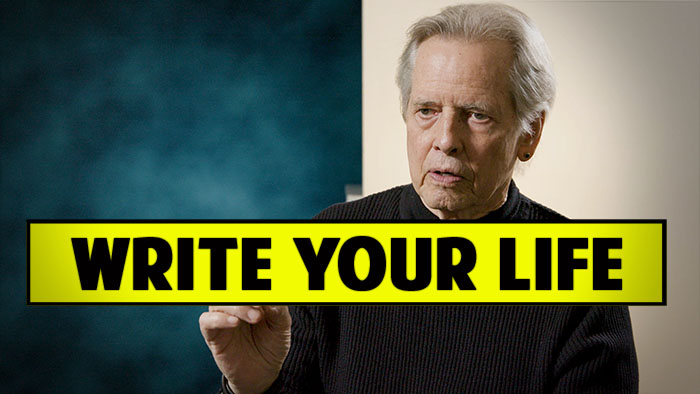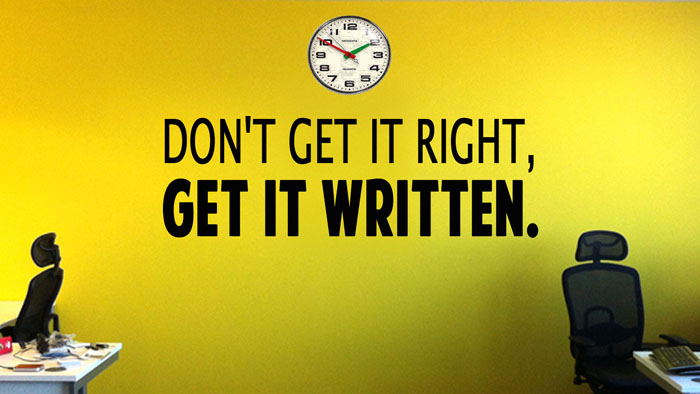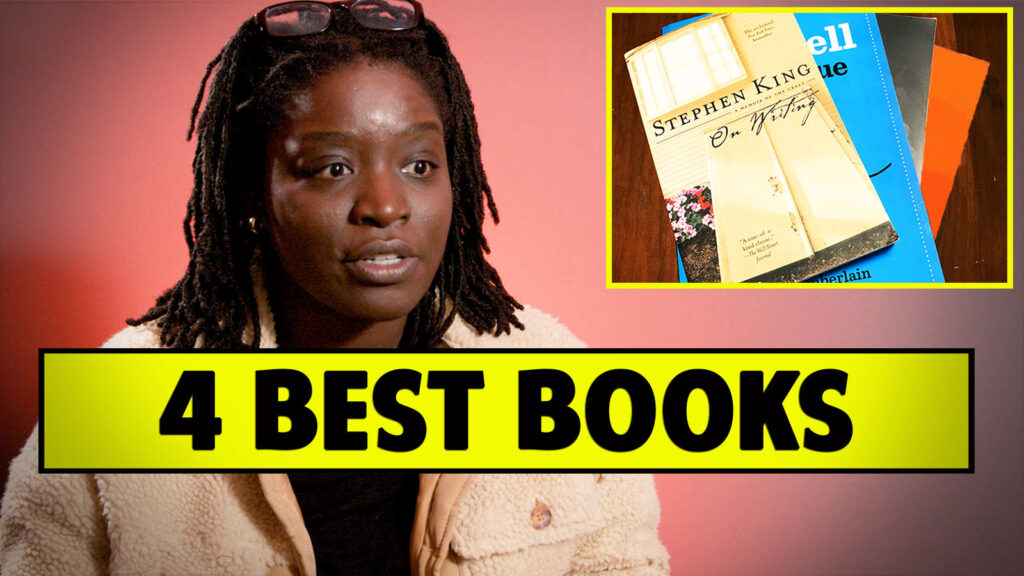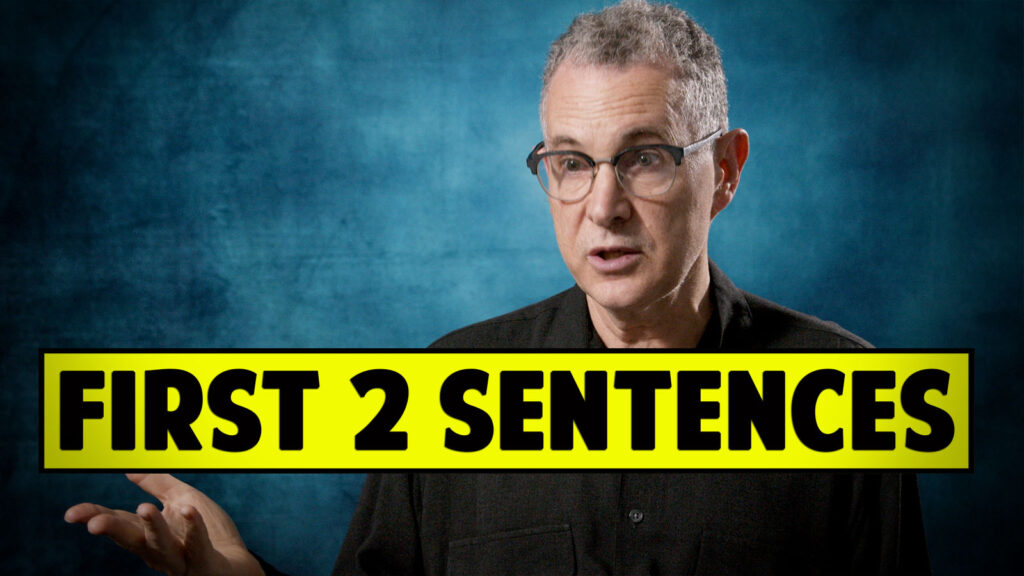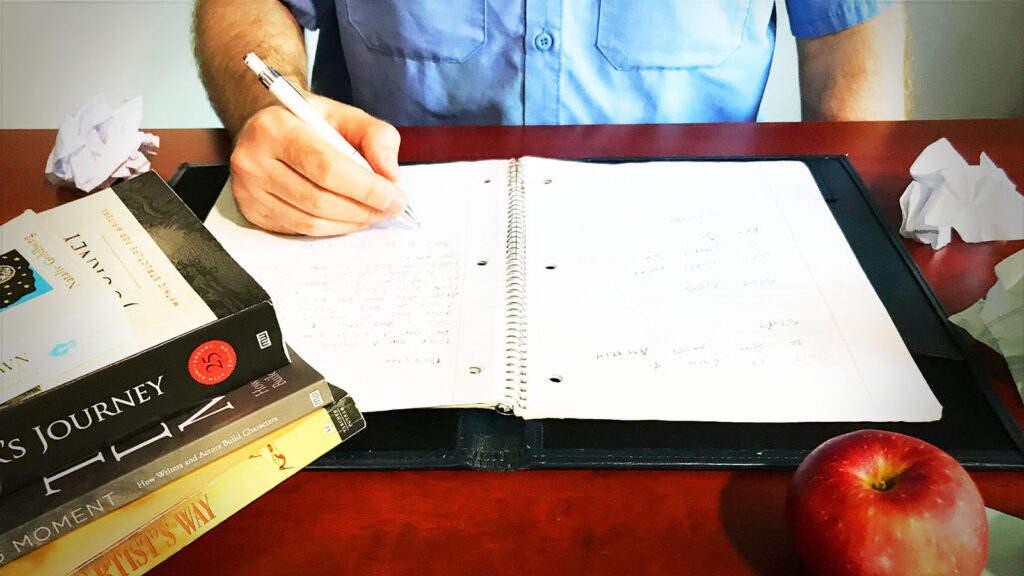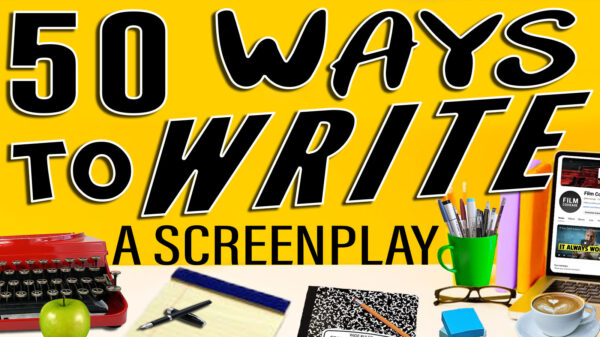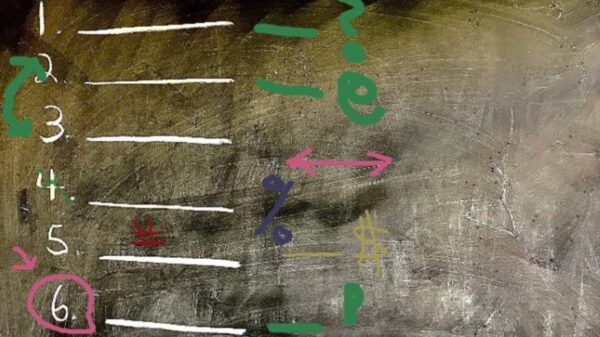MIKE PECCI – DIRECTOR AND PHOTOGRAPHER
.
Filmmakers. Photographers. Friends.
I’d like to tell you about a recent choice I made that would effect how I do my projects as an artist and as a filmmaker. I have been long frustrated by constant upgrades slowing down my edit suites and dealing with Apple’s constant push for creative professionals to buy over-priced Mac Pro systems. I was on a mission to find something new, faster and less expensive. Join me as I tell the story of how I broke away from Apple’s marketing and built our new PC based 4k video editing system.

For the past 16 years now I’ve been producing and directing visual content (music videos, commercials, photography and films). Together with my business partner Ian McFarland, we run a small post-production facility at McFarland & Pecci. Our company prides itself on developing cutting-edge work, while constantly pushing the limits of modern technology. Our edit house needs to stay on top of the latest techniques and equipment while creating edits for broadcast, web, and theatrical distribution. However, I strongly believe that cameras, laptops, lights, and edit systems are just tools. Tools can help us create something beautiful, but they should never dictate how it should be done. Like the majority of post facilities in the film business, we’ve been primarily running Apple systems. Mac Pro’s have long been the standard computer for all of the film, photography and television industries.

The general consensus in the creative world is that you aren’t a professional if you don’t use Apple products. It suggests that you aren’t a real filmmaker unless you are using a Mac Pro. This sentiment has become damaging, forcing artists to comply and shell out fistfuls of cash for the privilege to use Mac-based software in an effort to not just stay up-to-date with technology, but to fit in with the other artists.
Apple ships out their glossy products with a promise to support the creative professional with reliable systems that never crash and structure for a simple workflow that always works. For the most part they do. They make very well put together products. They better be for the price.

At McFarland & Pecci, we had multiple Mac Pro towers running Final Cut Pro in our main edit suites. They made the clients happy and they made us happy. Then came new of the release of Final Cut X and how Apple was now determined to change things. With the tablet style interface, the loss of professional tool and most importantly the inability to open our old FCP7 project files — this change had me worried. Apple announced it during one of the company’s giant keynote addresses and the rabid consumers scrambled to be the first to own it. I typically like to wait it out for a few versions to see how it actually works because I can’t afford any bugs messing up our current projects.

The Internet started buzzing with the problems caused by FCPX. It didn’t seem to integrate into a professional post workflow. It was frustrating to use, and most importantly, I wouldn’t open out FCP& project files. We had years of work saved in those project files. Why wouldn’t they make the new version compatible? This seemed like way too much trouble for me, so I decided to not upgrade and keep editing with FCP7.
Then new cameras started introducing new formats. All the clients were shooting with DSLR’s and recorded using the H264 codec. That codec runs terrible in Final Cut 7. More and more clients were shooting with Red cameras, and Red’s still have their own codec (R3d). Those files couldn’t be imported natively into our editing project. To work with that footage it required a long convoluted workflow using proxies, off-line editing, followed by online editing. Bottom line is that with all these different formats, most of our time was spent transcoding. Converting footage to an older codec before we could even start cutting. This caused a stir with clients. They didn’t want to pay for that prep time. It also forced us to expand our delivery schedule. It was a pain in the ass. Why couldn’t we get an update that let us edit with those file types?
Then it happened. Apple announced that it would no longer provide future upgrades or support for FCP7. They were turning their backs on the professionals that help build their empire. Unless we upgraded, we couldn’t be bothered with.

Enter; the Adobe Creative Suite to the rescue with the new version of Premiere.
I have been a Photoshop user since I started taking photos 14+ years ago and I dabbled in After Effects, but the old versions of Premiere were always clunky. Playback used to be as terrible as the interface. Not anymore!
The new better version ran smoothly, very smoothly; basing its performance on the hardware inside your system. That means it runs faster and better if you installed more RAM or a better graphics card. Awesome! Turns out that Premiere also could run any file you throw at them. Final Cut Pro 7, on the other hand, was different. It would force you to transcode to their approved video codec and sound files that were built specifically to run well in their program. Imagine a timeline that was cutting in the codec you shot in:
·H264
·Prores
·4k Red files!?
Adobe did! Oh and here’s the kicker; Adobe made is easy for you to import all of the old FCP 7 projects without a problem! The choice was simple, goodbye FCP7.
Faster editing, more options, and happier editors!
The first few months on Premiere were a dream. It installed perfectly on my 2013 Mac Pro towers and ran my older HD 1080 projects like butter. I was even able to cut with raw .r3d files from a Red Epic shot at 4K (at half quality) without a problem! All this on the hardware I already owned! Things were going great. Work was getting done!
UPDATES READY TO INSTALL!
That annoying update window that constantly pops up on all Mac products. It would constantly appear over my project window while watching footage with clients. It would pop up while I was delicately tracing over edges in Photoshop. It was driving me nuts! Apple likes to nag and nag at you to update everything. Software on their phones, a new version of iTunes, every time I start my computer it yells to upgrade! Finally, like everyone else, I just gave in to the install button.
The update changed everything. Premiere now ran like crap!
Our HD timelines were running choppy and playback was terrible.
Five minutes earlier Ian was cutting without a problem and with one update they made his hardware obsolete! In a panic I started scouring the Internet for fixes. I cleared cache, cleaned up system drives, dumped the memory. It was now our mission to bypass the new upgrades just to get our system running the way it was before. But, the program still ran terrible.
It felt intentional. It felt like the update was there to force you to upgrade your hardware. It felt malicious.
The system I had bought 18 months earlier was no longer relevant. No longer upgradable. It had become a relic in my industry overnight.
1 ½ year old edit system.”
I got in line with the rest of the loyal Apple followers and headed over to their website to price out the new “big thing.”
Enter the new 2015 Mac Pro . . . Tube . . . Can . . . Thing.
The design nerds at Apple have taken the standard tower design and shrunk it down to fit in this shiny black, eye-pleasing device. It’s so sleek! So cute! So minimal!
But where do I put all my internal drives?
What about my needed third party video cards?
What does it have for ports on it?
Oh mostly Thunderbolt ports, no firewire huh? Great, so all of my backup drives are going to need an adapter? How very Apple of you.
Already I’m watching the price tag go up for this new machine on their website and I haven’t even looked at what’s inside yet. The basic model would seemingly run all my current projects the way I want, but if we are upgrading then we should get more right? I have plans to edit 4k video in the next year so this system needs to compete (It would also help excuse this new expense). Apparently I can get running with their lowest priced CPU, but… a little bit more power would help. The next size up was a whopping $1,500.00 addition!!!! That’s their mid grade option? There are many other CPU’s out on the market that can fill in the space left between Mac’s option 1 and option 2. They are not nearly as expensive – ok, I get it. Apple. Sleek. Minimal. Minimal options.
I clicked on the mid grade system and chose all of the needed accessories. It was adding up to well over $7,000.00! That’s without monitor, keyboard or mouse! This seemed excessive and quickly getting out of my price range. I have had my eyes on a new monitor and maybe a tablet. I went back and picked the smallest processor. After carefully trying to re-select all of the add-ons that were needed for my now new bare-minimum system, the cost was still coming in at just over 6K. That’s almost twice what I spent less than a year earlier on the new 2013 Mac Pro Tower!
As I started to go over numbers, I couldn’t help but think about my clients. Budgets on mid-level productions seem to be plummeting lately. More often than not, edit facilities are cutting back on fees, equipment costs and overall edit time just to make the job work. Clients are leveraging the saturated market to cut costs.
This was running through my mind as I stared at the Apple payment plan.
They want me to be on a payment plan.
They want me to be forever indebted to them.
Right when when you finish paying them off and start to make a profit, they release updates that make your system slow. Making you no longer relevant.
Forcing you to go back on that payment plan, all over again. At what point do you make a profit off this equipment? I was getting angry now.
My next question is a one that I often ask myself when I have people telling me what I have to do: Why? Why Mac?
Is it because I use a program that only Apple supports? Not anymore with the Adobe Creative Suite.
Is it because all my drives are Mac formatted? Not anymore with programs like KeepAliveHD that enable me to both read and write on a MAC drive on my PC.
Then when am I spending all this money?
So I know what some of you are thinking, “Mike, they have the best customer service.” “They make the sleekest products.” “It’s easy to use.” “You buy it, plug it in, and start cutting.” These are all valid thoughts.
There has to be someone else out there doing it too right?
I remember my family’s first computer. A big awkward box shaped IBM with sharp corners and air turbine sized fans. As I got older I learned how to build a machine from scratch – mostly to prove to my Dad that we could have better for the same price. With a little reading and armed with a credit card, a list of hardware, and a set of tiny screwdrivers — I was able to build some amazing machines over the years. Some were computers that could run intense games; some were machines that helped me edit my stories.
What every happened to the PC?
Then I had visions of the blue screens of death, the virus problems, the lack of support. All things that helped lead the world population willingly into the arms of Apple.

Apple understood we wanted machines that ran perfectly, right out of the box. Sure it meant we had to give up on options, give up on competing prices, and throw away our ability to truly customize, but they always booted up. Thank you Apple for throwing that hammer into the face of the mediocrity and giving us the freedom to follow you.
Hard transition back into PC’s after the MAC backstory threw me off, maybe a sentence to quickly talk about how that worked back then when windows was down and out, but not now!
“Screw this! I’m building
a monster PC!”
Where do I start?
It’s been years since I even started up a PC, let alone kept up on the newest hardware. I know what a Mac has inside it, but what is better out there? What is cheaper? At this point my business partner rolled his eyes and said, matter of fact;
“I don’t have time for this, and if you build a machine who will be customer support? You?”
I’ll admit that the thought of my iPhone ringing every time there was in issue in the edit room was an immediate deterrent. There is also the torturous process of researching and buying all the right parts to deal with. Then trying to install them. This was going to be incredibly time consuming. There has got to be a better way. There has to be another company marketing to the convenience of the creative world, but who? So many of the giants that were around when I was younger are either gone or focused on some other industry today. Oh wait….. there’s always Dell, right? Hell no!
I was determined to find an answer and promised my business partner that I would find an alternative to the Mac Pro.
First step was finding the right specs for a fast 4K compatible machine that would edit and do high-end color grading. This is harder than you think. Sure there are some tech blogs out there that suggest stuff – though they tend to be forums for know-it-all’s and techies that all buy the newest and best thing and look down on those who don’t. The software companies suggest brands and give you a rough outline, but I wanted a definitive list from someone who was working in a professional environment. I definitely needed a system that would run multiple layers of 4k in my project. One that could handle the Photoshop renders on giant photographs. It was frustrating that I couldn’t find a comprehensive shopping list of what I needed anywhere online.
Then I came across the companies that build custom gaming systems.
The hardware needed to run modern HD video games is just as powerful (if not more) as the edit systems. Sorting through these processing giants I couldn’t help but think that they all look like something from The Fast and Furious franchise. With their LED lighting, sneaker-design looking cases, and over-clocked insides. They did look ridiculous but the prices were much cheaper than Mac’s and they provided more power.
I was determined to see if I could get a sleek machine specially built for video editing, specially built for my needs; so I reached out to a few of the most promising options. Some of the bigger brand names seemed too busy with the gaming market to really concern themselves with my needs. Some listed edit machine packages, but they felt like an afterthought. I couldn’t help but think that they were really missing out on an opportunity here. I’m not the only one looking over the fence built by Apple.
Then I stumbled across this small company in Washington called Puget Systems. There wasn’t anything sexy about their website, in fact it was kind of plain. I figured, what the hell! Dropped them an email that day and asked to speak to someone about my issues. I got someone on the phone almost instantly! That was huge! They sounded genuinely interested in my dilemma.
We talked about my business.
We talked about filmmaking.
We talked about computers.
It felt like calling up one of my old computer tech buddies just to shoot the shit.
Not only did the guys accept the challenge, but they also wanted to team up with me on this project! They wanted the chance to show me that you can build a machine that will not only compete with Apple but, in a lot of ways, surpasses it! So began my relationship with the amazing guys at Puget Systems.
Building the Beast
The word is out. Professionals are looking for options. The PC building companies are taking notice. Users need horsepower. They need beefy graphics cards. They need room for third party hardware! The guys at Puget Systems were very interested in building machines that could compete with Apple and so over the past month, we teamed up to build an edit system that is both affordable and run’s 4K footage in Adobe Creative Suite, as well as Davinci’s Resolve. In exchange for providing insight into just how my workflow works, share my experiences and what I’ve found is in demand in my industry, they would let me test out their solution. Let me just say that my experience with their interest in this isn’t a special case. They are this personal with all their clients. They really are that private company that actually listens and helps you build exactly what you need. There isn’t a slick website with two or three options, there is an actual team of guys who are up on all the latest hardware and toys that will make your system fast and affordable. So lets start where I did with Pudget System’s and look at the hardware specs on the new 2015 Mac Pro.
2015 Mac Pro:
3.5GHz 6-core with 12MB of L3 cache
32GB Ram
1TB PCIe-based flash storage
Dual AMD FirePro D500 GPUs with 3GB of GDDR5 VRAM each
Apple USB SuperDrive
User’s Guide (English)
AppleCare Protection Plan for Mac Pro – Auto-enroll
Apple Thunderbolt Cable (0.5 m) – White
Mini DisplayPort to VGA Adapter
Mini DisplayPort to DVI Adapter
Mini DisplayPort to Dual-Link DVI Adapter
(4) USB ports
(6) Thunder Bolt 2 ports
(1) HDMI port
Approx. Price: $6300.00
This is approximate because I couldn’t tell if I was getting all of the adapters needed for my accessories. Small items like thunderbolt adapters are needed to run external accessories. External Chassis are needed to make your Red Rocket cards or other third party graphic cards work. They range anywhere from $250 – $1500.00 and are not even sold by Apple. All that just to make the cards work like they did on your older system. This price also comes with an Apple Care Package. Something I have never used on my tower, laptop, or I-phone before.
If I wanted new monitors I could also get the Mac Thunderbolt Display for around $999.00. I would want it specifically for coloring video and processing my photographs. Apple claims that out of the box you can start editing with it, but it doesn’t come with a calibrator. With a little research it turns out that the monitor only see about 80% of the Adobe sRGB color space. I don’t want a glossy piece of hardware that makes every thing look better with a back lit screen and compressed color space. I want an accurate baseline to set my color to. How will my stuff look when it’s not displayed on an Apple monitor? That’s important. Also note that there is only one HDMI port on the can. If you want a second monitor you have to get a thunderbolt adapter and take up one of your ports to run it. There is a lot of rumbling on the Internet about how it apparently taxes on your CPU when you do that, making playback slower. I haven’t seen that myself but it is a definite concern.
Puget Systems, you’re up. What do ya got?
2015 Puget System Genesis I 4K Edit Machine:
· Asus x99 Deluxe Mother board
· Intel Xeon E5 3.5 GHz Six Core 15MB Processor
· 32 Gigs of Ram
· Asus GeForce GTX 980 4GB Video Card.
· 1.2 TB PCI-E SSD Main Drive
· 4TB SATA Storage Drive
· ASUS 16x BluRay Burner
· Windows 8 operating system
· (10) USB3 Ports on the back of the machine
· (2) USB3 Ports on top.
· (2) USB 2 Ports on the back of the machine.
· (2) USB 2 Ports on top.
· (1)HDMI Port
· (1)DVI Port
· (3) Display Ports
*** Yup 5, up to 5 monitors!***
Approx. Cost: $5400.00
Ok so we are already $900 cheaper and it comes with a lot more options. Tons of USB3 ports, no Thunderbolt ports because Apple doesn’t like to share. All my plug-ins are USB3 and Firewire drives anyways, so I’m not worried. Notice that this processor is slightly faster than the one on the Mac Pro. Not sure if it’s enough to brag about, but the point is, I was able to choose something a small step better than their low end option and not have to pay an extra $1500.00 to get their mid grade option. The 1TB PCI-E SSD main hard drive is exciting as well because It’s over 5 times faster than the fastest SATA SSD drive! Faster boot up times! Also, take a peek at the HDMI port, the DVI port, and the 3 display ports. Yup! 5 monitors! Not that I need that many now, but three would be nice. I can hook up my two older ones and have leftover cash to buy something new.
The Eizo’s ColorEdge CG277 27″ monitor. It’s pricier than the one from Apple, but it can see 99% of the Adobe RGB color space. You’re able to switch freely between multiple modes including sRGB and REC709 (used to view video) with the press of a button, and it comes in with a built in self-calibrator. You turn it on and it sets the colors perfectly! This monitor will not only work for my printing needs, but when hooked up to a Black Magic card it will also serve as a broadcast monitor for coloring in Resolve.
The case they designed for me is both sleek and comes with plenty of room. The motherboard has plenty of PCI slots for third party cards and there is room to build in internal raid. The future upgrade options are the most exciting part of this machine. If I have a job that come at me that requires more, I can buy the stuff when that time comes as a need-based purchase. This is the complete opposite of the Apple buying strategy, which seems to be buying it as big as you can in the beginning, so it lasts longer before you have to throw it out in a few years. Now since the PC is built using components available in a competitive market, prices tend to plummet once the stuff is released. The cost of RAM is dirt cheap, Solid state drives are coming down in price and getting much bigger, and you can easily swap out your processor or graphics card as new formats and technology demands arise. This means you can use this beast for quite a while. With this in mind, you can also start making a profit off it much sooner. This price floats based on the market price for the components you want.
So part the big appeal of Apple products is the unpacking experience. Heavily designed boxes, smooth surfaces, and visually appealing packaging add to the wow factor of your first interaction with it. Inside you will find the Mac, a power cable, a small booklet, and some Apple stickers. That’s it. The unboxing of the Puget computer was much different. Here is what was inside:
·The machine.
·The machine comes with lifetime labor & tech support, and one-year parts warranties starting from the date your PC ships.
·A box of cables and extra parts incase you want to install more hardware.
·A custom-made information booklet.
The booklet is interesting. It looks like it was printed and put together in their office specifically for this machine. Not pressed in bulk quantity with blanket instructions, but printed, hole punched, and put together with specific instructions on my custom build in a real binder. The first thing you read inside is a small note:
“Puget Systems is based on a simple philosophy: build a quality computer system, offer outstanding support, and your product will sell itself! In an internet age where your marketing is more important than your product, this philosophy is going against the trend, but it works!”
A bold statement, and as I go through this booklet and meet the individual specialists who constructed my machine, the step-by-step setup guide, and a detailed assembly and testing list — I can see that these guys are focused on making my machine work. There is even thermal imaging and benchmark test runs on my machine! Needles to say I have never felt safer about the accountability and construction of a product.
So lets get to the point. How does it run?
In the newest version of Adobe Premier I was able to run:
·Over 12 tracks of 1080HD video footage with color effects and scaling in real time at full resolution.
·Over 5 tracks of 4K Red .r3d video in real time with color effects at full resolution.
·All my renders have been in real time. That’s one minute per minute of footage.
Other programs:
·Photoshop runs flawlessly even at over 25 layers of FX on a 2 gig file size image.
·Startup is lightning fast with the SSD main drive.
·My firewire 3 drives keep up with the workload, and I was able to keep them from going to sleep by adjusting the settings in windows and using a program called Keep Alive HD. It can be set to write a note file to each drive every minute to keep my G-Drives from going to sleep while they’re in idle.
· Real time playback of both 4k and 1080 footage in Resolve, and real time rendering. The extra PCI ports allow me to get one of the Black Magic breakout cards and give me a full screen client preview.
How is the workflow with apple?
We seamlessly work off of Apple formatted NTFS drives by using a program called Paragon HFS+. It lets us read and write to the drives in any program.
We also tested the Eizo monitor after it ran it’s self-calibration process. The sRGB mode matches Apple displays exactly. The REC709 mode matches broadcast monitors, and the Adobe RGB mode makes me wish all monitors had it. Most people will never be able to see my photos look this good!
So in conclusion, I was able to find a strong competitor to Apple. There were a few options to choose from and I went with a smaller company for a more personal experience. Those of you looking should decide for yourself. That is what makes building a PC so great. Competition and ultimate customization. The price on the entire system, including the top of the line monitor comes in at what the Mac Pro was going to cost, just for the can itself. After taking the honest time to weigh my options, I now have a better system with a really awesome 27inch monitor. We were also able to use older hardware that we had bought previously (firewire cards, hard drives, etc.).
After this experience, I feel comfortable knowing that my investment can be upgraded to handle the ever changing software needs, and there is a comfort in knowing that I can call on the guy who personally build my system for advice. If you are a post house or a filmmaker that wants a system that will be relevant longer, have room for upgrades, and will make you money faster then I suggest you try to…..”gasp”…build a PC!
To purchase the products we have visit:
.
ABOUT MCFARLAND AND PECCI:
The brand is co-owned by award winning directors Ian McFarland and Mike Pecci, two creatives from completely different disciplines who share a common love for beautiful imagery and captivating stories. McFarland is well known for his work as a documentarian and commercial director. Born from a background as a musician and editor, Ian brings a particular understanding of structure and pacing to his fascination with human stories. Pecci has made a name for himself as an acclaimed photographer and narrative film director. His obsession with image design and composition, coupled with a constant desire to refresh the creative process, has explored some of the most hidden aspects of human nature.
Collectively, the two have created award winning documentaries and short films that have screened in film festivals and have been picked up for major distribution worldwide. They have produced and directed music videos for multiple Grammy Nominated International acts and their work was voted in the Top 25 Hard Rock music videos of 2006, 2008, 2009 and 2010 on MTV. Most recently the music video website Video Static ranked McFarland and Pecci’s video for As I Lay Dying as one of the top twenty videos of 2011, alongside The Foo Fighters and Beyoncé. They have directed national campaigns and developed corporate projects for companies such as The Boston Celtics, Merrill Lynch, Care.com, Lifestyles Condoms, Titleist, Pfizer, Fidelity, and The Boston Phoenix.
Together their goal is to produce unforgettable images and content that will leave an impression on the mind of the audience long after they view them.
To read this article in its entirety, please visit here.
.
CONNECT WITH MIKE:
Twitter
Instagram @mikepecci
Mikepecci.com
Mcfarlandandpecci.com